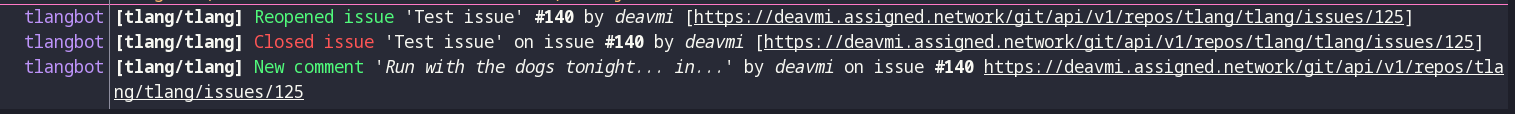1.6 KiB
1.6 KiB
gitea-irc-bot
Usage
Webhook setup
You should setup the following webhooks on your Gitea instance:
HOSTNAME:PORT/issue- MIME type:
application/json - Method:
POST - Enable "Custom Events":
IssuesIssue LabeledIssue CommentIssue MilestonedIssue Assigned
- MIME type:
HOSTNAME:PORT/commit- MIME type:
application/json - Method:
POST - Enable "Custom Events":
Push
- MIME type:
Building
Simply clone the repository with:
git clone https://github.com/deavmi/gitea-irc-bot
Then run the following command to build the library:
cd gitea-irc-bot
dub build
Configuring
You should have a config.json in the repository. You can now customize this to tweak settings for the bot.
An example configuration file can look as follows:
{
"irc" : {
"host": "irc.freenode.net",
"port": 6667,
"nickname": "tlangbot",
"realname": "TLang Development Bot",
"channels": {
"tlang" : "#tlang",
"repoName" : "#destinationChannel"
}
},
"ntfy": {
"endpoint": "http://ntfy.sh",
"topic": "myTestFr"
}
}
You can run the program with GIB_CONFIG=myConfig.json gitea-irc-bot to specify a custom JSON configuration path other than the default.
License
AGPL 3.0