Building a case for my CRXN router (Raspberry Pi case)
January 25, 2021 —
Tristan B. Kildaire
Reason for a case
So I could have easily bought a case for the router of mine that I
put together for the CRXN network node deavmi.crxn.banghoe
but we (Gustav and I) decided we could re-purpose the existing
power supply I had laying around.
The power supply we decided to use (the
insides)
The nice thing about this power supply is that it was able to fit
a black anti-conductive sheath from another power supply that was
previously containing my Pi. Now we didn't actually end up using
it as you will see with the mounting we did but if it were to fall
onto the bottom of the casing then it would be safe.
The outside of the power supply
As you can see it's a normal ATX power supply (not an SFF one like that of the one previously housing my CRXN router).
For mounting we decided we wouldn't let the Pi simply sit on the bottom of the power supply on the sheath but rather would mount the Pi on one of the internal mounting points of the power supply.
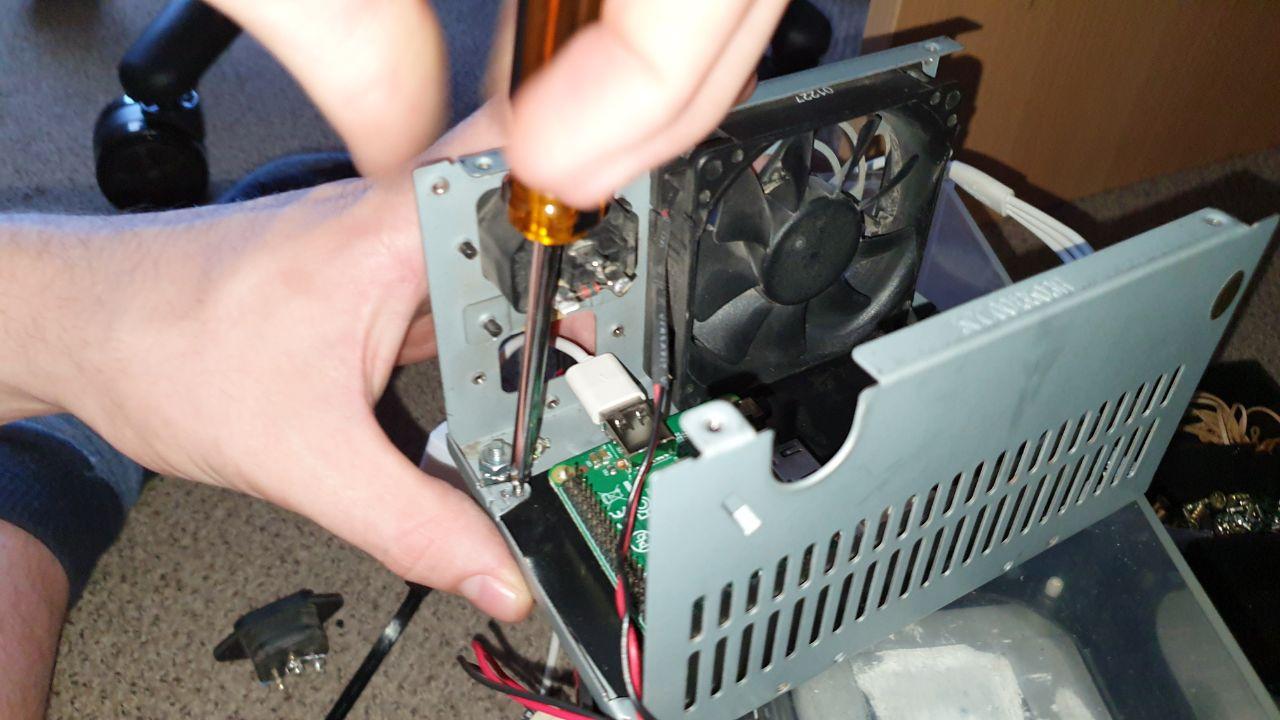
PSU's internal mounting
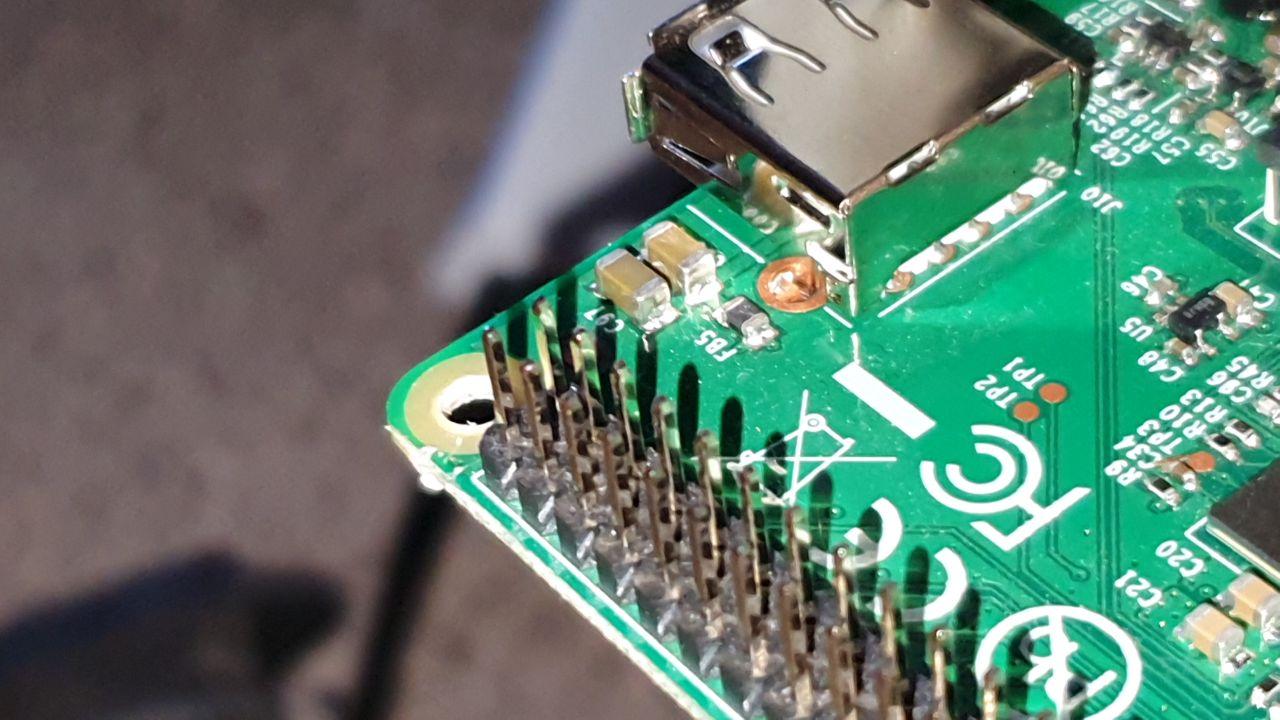
Pi mounting hole
So what we did was then use the above Pi
mounting hole and screwed a screw through it into the
internal mounting point inside the power supply and ended
up with something as below (levitated by one screw).

Pi mounted internally
We then made use of things other than the
power supply's internal mounting points by using the fan
too! We attached the fan's connection header to the
Raspberry Pi's GPIO pins and it worked (albeit slower than
normally).
The cable management situation is as follows. The USB cable you see in front (in the image below) is for the USB Ethernet adapter:

The front of the power supply with the USB Ethernet adapter hanging out
As for the power supply for the Pi, that USB cable comes in the back via the elliptical cut at the top of the backside of the power supply:

The cable management situation is as follows. The USB cable you see in front (in the image below) is for the USB Ethernet adapter:

The front of the power supply with the USB Ethernet adapter hanging out
As for the power supply for the Pi, that USB cable comes in the back via the elliptical cut at the top of the backside of the power supply:

Top view of the Pi
And now the case looks like finally:

Case when opened

Case when closed

Case when opened

Case when closed
And that's a wrap
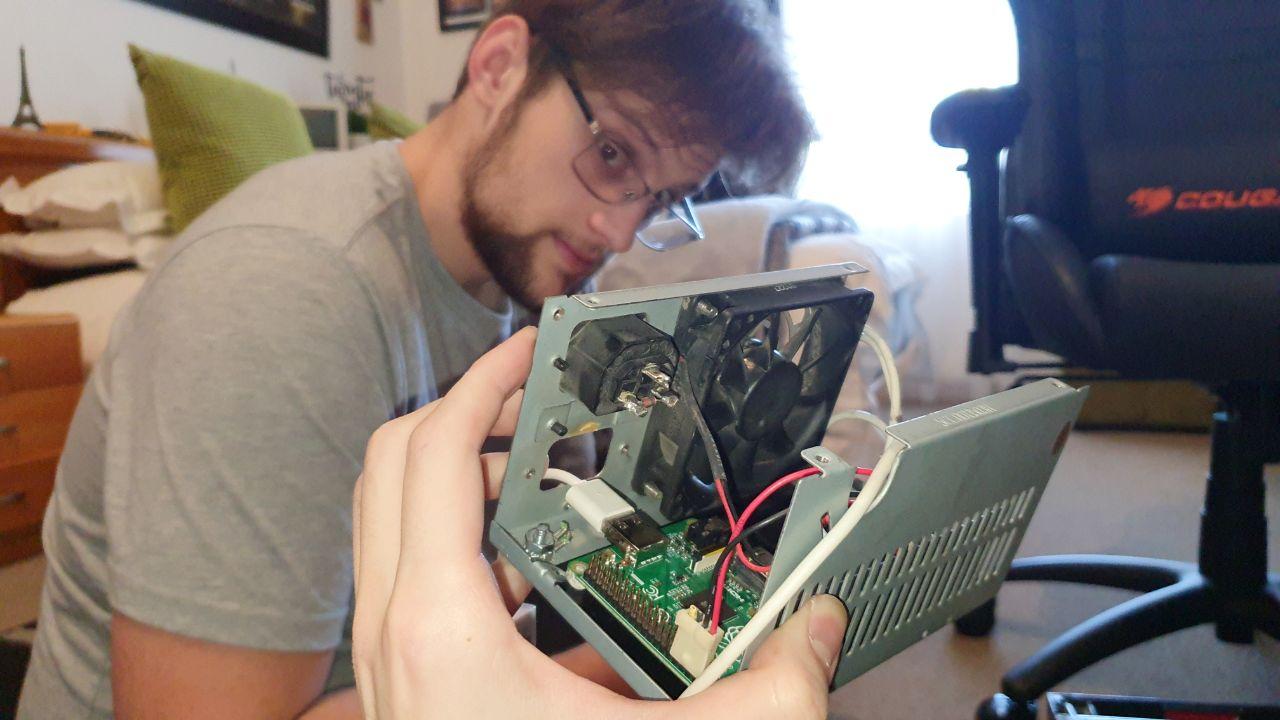
Gustav inspecting the case ;) (Also what we named it)
See a full tour video here